







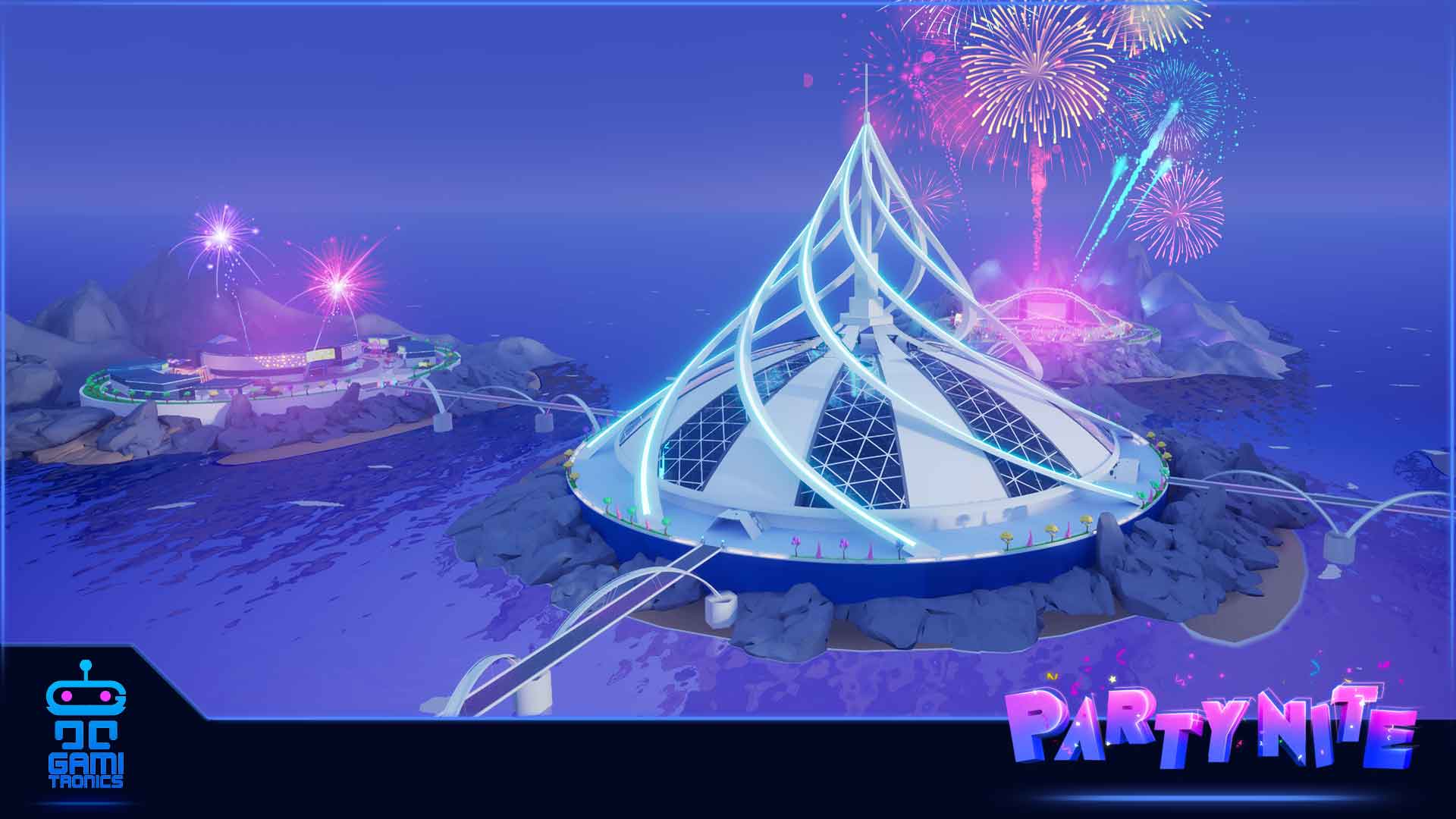




Download
How to experience Metaplay in PartyNite Metaverse?
Step 1
Download PartyNite App
Step 2
In case of PC app, download the zip file and extract all files. Click on PartyNite icon inside the extracted folder to launch the application. Please allow all permissions if asked for while launching, this app is safe. This will help us provide you a smooth metaverse experience.
Step 3
In case of Mobile app, please click on the link to directly install. Although the app size will be less but please ensure 5 GB free space in your internal storage for a smooth experience and successful installation.
Step 4
After opening the PartyNite app, kindly please wait for the loading screen to finish setting up the experience for you. It may take a while based on internet speeds.
Step 5
In case of PC / Laptop use WASD keys for moving around with your avatar. Space Bar for jump. Use mouse left click + drag for player camera POV. In case of mobile, use the joystick on the bottom left for navigation and swipe on the screen to adjust player camera POV. Jump button on the right for jump.
Step 6
After the loading is done, you will enter your metaverse apartment. Head towards to the wardrobe area to customize your avatar’s Gender, Face Type, Hair Style and others..

